 Install USB SPI NAND Flasher (XboxExperts) Tutorial
Install USB SPI NAND Flasher (XboxExperts) Tutorial
Published by X_Splinter on 2010-12-07
Introduction
This tutorial will explain in great detail how to install the USB SPI NAND Flasher from Xbox-Experts so that you can do the JTAG hack, reading and flashing the Nand of your console.
Note: This tutorial will only teach you how to install the Flasher onto your Xbox 360 motherboard and how to install the Drivers in PC running Windows
Please be aware that you will need purchase the hardware in Xbox-Experts.com (THIS IS FOR THE USB SPI NAND FLASHER OF XBOX-EXPERTS ONLY)
Purchase your "USB SPI Nand Flasher" from http://xbox-experts.com/
360-Hq.Com and it's staff DO NOT and WILL NOT take responsibility for users who damage their own equipment in any way, shape or form.
Table Of Contents:
1. Things You Need
2. Main Installation (Soldering the wires)
3. Installing the drivers
1. Things You Need:
1.1. USB SPI NAND Flasher
1.2. Ribbon cable (You can get them with flasher for only +1$)
1.3. Soldering Iron (A 25W will do great)
1.4. Solder
1.5. An xbox 360 motherboard (Of course)
1.6. A computer with USB port and Windows OS
1.7. NandPro Drivers
2. Soldering the wires
2.1. Strip both extremities of each wire
2.2. Get you iron ready and solder the wire to the flasher:
Follow the diagram (It is important you respect the colors)
It Doesn't matter how cute it looks what you need to make sure is the wire are in contact with the points

2.3. Now get ready to solder the wires to the motherboard, this is much harder then the previous soldering you have done so if you are an inexperience solder you may ask for a friend to do it or so. However if you are an experience solder this wont be hard at all.
Follow the diagram, pay attention to the colors
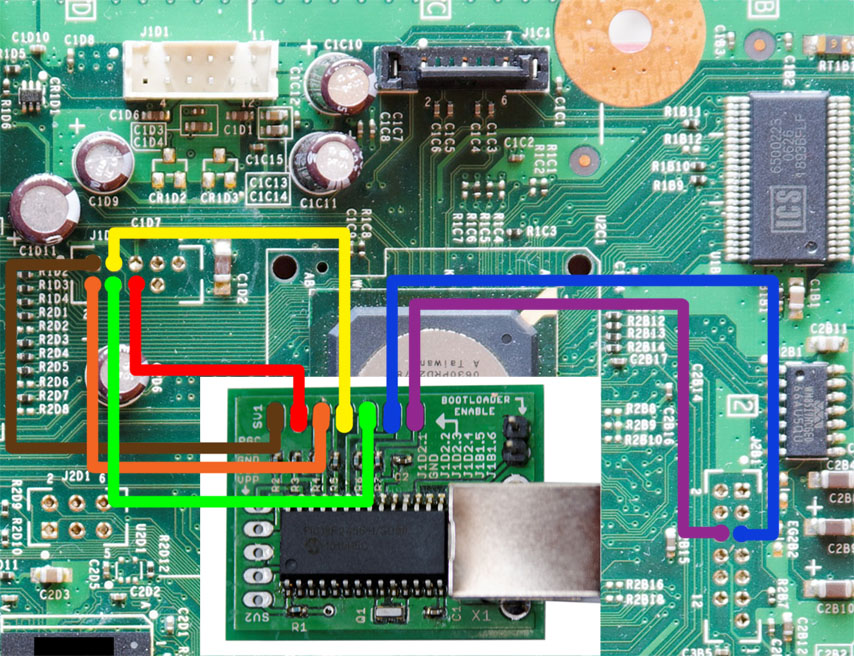
You should now have something like this:
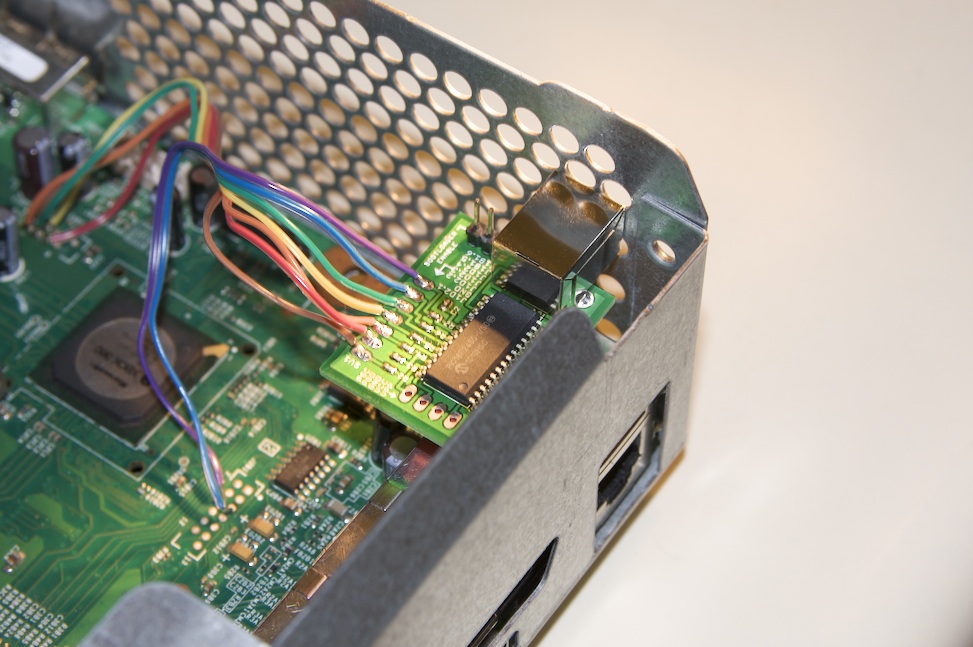
That's it, now you only need to install drivers on your pc
3. Installing the drivers
The Drivers work with XP, Vista and probably later versions (like 7)
3.1. Download the drivers here and extract them into your C:
3.2 Plug the USB cable to your PC and connect the power brick into the xbox 360
DO NOT TURN THE XBOX 360 ON
DO NOT TURN THE XBOX 360 ON
DO NOT TURN THE XBOX 360 ON
IT WILL KILL YOUR XBOX AND THE FLASHER
3.3 You should see a windows popup.
3.3.1 Choose not to connect the internet
3.3.2 Then choose " Install from list or specified location (Advanced)," and click next
3.3.3 Select the path, where you extracted the drivers, and click NEXT
3.4 You should now see a warning pop up just click CONTINUE ANYWAY
3.5 Now in the Device Manager make sure you see LIBUSB-WIN32 DEVICES, expand that, and make sure you see "MEMORY ACCESS."
That's it, you successfully installed the Xbox-Experts's USB SPI NAND Flasher and you should be able to now read & write your Nand via USB
Related Link: Xbox 360 Development & JTAG Exploit Discussion
|
|